
HDMI ARC (Audio Return Channel) is a feature that allows audio to be sent from a TV back to a soundbar or other audio device.
If you want to use your TV’s built-in apps or streaming services, such as Netflix or Hulu, to play audio through your soundbar, you will need a TV with HDMI ARC and a soundbar that supports HDMI ARC.
For a complete understanding of whether HDMI ARC is necessary for your soundbar, it is recommended to read the whole article and consider your individual needs and preferences.
What is HDMI ARC?
HDMI ARC (Audio Return Channel) is a feature that allows audio to be sent from a TV to a soundbar or other audio device. It is a feature that is built into some televisions and soundbars and can be identified by the HDMI ARC label on the HDMI port of the TV or soundbar. It allows for a direct audio connection between the TV and soundbar without the need for additional audio cables or devices.
When both the TV and the soundbar have HDMI ARC, it allows for a seamless audio experience, where the TV can act as a hub for all audio in a home theater system, sending audio from the TV’s built-in apps, streaming services, or other external devices to the soundbar. This eliminates the need for a separate audio connection, such as an optical cable or an HDMI cable, between the TV and the soundbar.
Additionally, HDMI ARC allows for more convenient control of the soundbar volume and muting with the TV remote, rather than having to use a separate remote for the soundbar. This eliminates the need to change the volume separately on the soundbar and the TV.
Furthermore, HDMI ARC also allows for the use of the TV’s built-in audio processing features such as equalization, surround sound modes, and audio calibration to enhance your audio experience and make it more immersive.
How HDMI ARC works?
HDMI ARC works by utilizing the HDMI connection between the TV and the soundbar to transmit audio in both directions. The HDMI cable carries both video and audio signals, and with HDMI ARC, it allows the TV to send audio to the soundbar while also allowing the soundbar to send audio back to the TV.
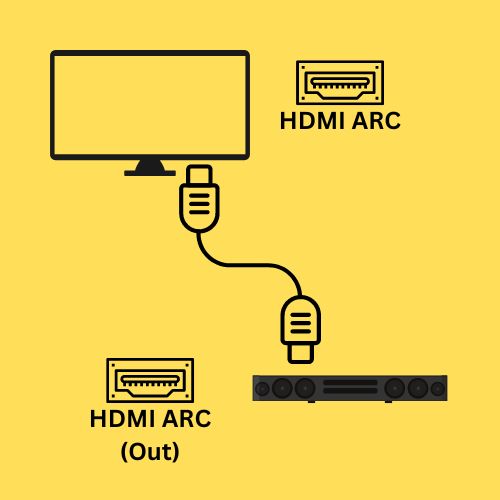
When the TV is set to play audio through the soundbar, the audio is sent through the HDMI cable to the soundbar. The soundbar then amplifies the audio and sends it to the speakers. When a user changes the volume on the TV remote, the command is sent back to the TV through the HDMI cable and the TV adjusts the audio level accordingly.
HDMI ARC also allows for additional features such as audio syncing and lip-sync correction, this ensures that audio and video are synced perfectly, so you don’t experience any lag or delay between the audio and video.
Want to upgrade your home theater experience? Check out our top picks for the 5 Best Soundbars with HDMI ARC – the ultimate audio solution for your TV. Click the link to see our top 5 recommendations.
Advantages of HDMI ARC
Disadvantages of not having HDMI ARC
Factors to consider when determining whether HDMI ARC is necessary
Here are some factors to consider when determining whether HDMI ARC is necessary:
Number of external devices
Consider the number of external devices connected to your TV, such as a cable box, gaming console, or streaming device. If you have multiple devices, HDMI ARC can simplify the audio connection by eliminating the need for additional audio cables.
TV and soundbar compatibility
Check if your TV and soundbar have HDMI ARC capability, and make sure that the HDMI ports on both devices are labeled as ARC.
Volume control
Consider if you want to control the volume of your soundbar with your TV remote, or if you are content with using a separate remote for the soundbar.
Audio connection
If you have a receiver or another audio device that you use for other audio equipment, think about if you want to add another layer of complexity to your audio setup.
Space
Consider the space you have for the TV and soundbar, and the cables that connect them, HDMI ARC eliminates the need for additional audio cables, making it a more space-efficient solution.
Future-proofing
Think about if you might want to add or upgrade other audio devices in the future, HDMI ARC allows for easy integration and connection of other devices in the future.
Cost
Consider the cost of purchasing a TV or soundbar with HDMI ARC, and weigh that against the cost of additional audio cables and devices if you do not have HDMI ARC.
HDMI vs HDMI ARC
HDMI and HDMI ARC are similar in that they both use the HDMI connection to transmit audio and video, but there are some key differences between the two.
HDMI, or High-Definition Multimedia Interface, is a standard for transmitting audio and video signals between devices. It is commonly used to connect a TV to a cable box, gaming console, or streaming device. HDMI allows for the transmission of high-definition video and audio, but it does not include the ability to send audio back to the TV.
HDMI ARC, or Audio Return Channel, is an enhancement to the HDMI standard that allows for the transmission of audio in both directions. This means that audio can be sent from the TV to a soundbar or other audio device, and also sent back to the TV. HDMI ARC also allows for the control of the soundbar’s volume with the TV remote, rather than having to use a separate remote for the soundbar.
In summary, HDMI is a standard for transmitting audio and video, while HDMI ARC is an enhancement that allows for the transmission of audio in both directions and the control of the soundbar’s volume with the TV remote.
How to connect soundbar to tv with HDMI ARC
Here are the steps to connect a soundbar to a TV with HDMI ARC:
- Locate the HDMI ARC port on both the TV and the soundbar. It is usually labeled as “HDMI (ARC)” or “HDMI (Audio Return Channel)”.
- Connect one end of an HDMI cable to the HDMI ARC port on the TV, and the other end to the HDMI ARC port on the soundbar.
- Turn on the TV and soundbar, and set the TV’s audio output to the soundbar. This can usually be done through the TV’s audio menu or by using the TV remote’s input button.
- Set the soundbar to the correct input. This can usually be done by using the soundbar’s remote or by pressing the input button on the soundbar itself.
- Test the soundbar by playing some audio from the TV or by using the TV’s built-in apps for streaming audio.
- Adjust the soundbar’s volume with the TV remote or by using the soundbar’s remote.
Do I need HDMI ARC in both TV and Soundbar?
Yes, in order to take advantage of the features of HDMI ARC, both the TV and the soundbar must have the HDMI ARC feature. If only one device has HDMI ARC, the feature will not work, and you will not be able to control the soundbar’s volume with your TV remote or use the TV’s built-in apps for streaming audio.
It’s important to check the compatibility of your TV and soundbar before purchasing to ensure that they both have HDMI ARC and that the HDMI ports on both devices are labeled as ARC. If one device does not have HDMI ARC, you can still connect them using traditional audio cables, but you will not be able to take advantage of the convenience and advanced features of HDMI ARC.
Can I connect an HDMI to an HDMI ARC?
HDMI ARC is an enhancement to the HDMI standard that allows for the transmission of audio in both directions, and the control of the soundbar’s volume with the TV remote. If you connect an HDMI cable to an HDMI ARC port, it will only transmit audio and video in one direction, from the TV to the soundbar. You will not be able to control the soundbar’s volume with your TV remote or use the TV’s built-in apps for streaming audio.
It’s important to use the correct HDMI cable that supports HDMI ARC feature, to take advantage of the features of HDMI ARC. So, it’s recommended to use an HDMI ARC cable for the best audio experience.
Is HDMI ARC better than Bluetooth?
HDMI ARC and Bluetooth are both technologies used to transmit audio from a TV to a soundbar or other audio device, but they have some key differences.
HDMI ARC is a wired connection that uses an HDMI cable to transmit audio and video signals between devices. It allows for the transmission of high-quality audio and video, and it allows for the control of the soundbar’s volume with the TV remote. It also allows for the use of the TV’s built-in apps for streaming audio, and advanced audio processing features such as equalization, surround sound modes, and audio calibration.
Bluetooth, on the other hand, is a wireless connection that uses radio waves to transmit audio signals between devices. It allows for greater flexibility in terms of device placement, as the TV and soundbar do not need to be physically connected. Bluetooth also allows for the connection of multiple devices, such as smartphones and tablets, to the soundbar.
Overall, HDMI ARC is better than Bluetooth in terms of audio quality, audio processing features, and convenience of volume control, but Bluetooth offers more flexibility in terms of device placement and the ability to connect multiple devices. The best option for you depends on your personal preferences and needs.
Conclusion
HDMI ARC is a feature that enhances the audio experience by allowing the transmission of audio in both directions between a TV and a soundbar or other audio device. It eliminates the need for additional audio cables and devices, and allows for the control of the soundbar’s volume with the TV remote, built-in apps for streaming audio, advanced audio processing features, Lip-Sync correction and more. However, for this feature to work both the TV and soundbar must have HDMI ARC capability and the HDMI ports on both devices must be labeled as ARC. It’s important to consider the compatibility, features, and cost before making a decision to use HDMI ARC or not. HDMI ARC is a versatile and easy-to-use feature that offers a lot of advantages, but it’s not essential for everyone, it depends on individual needs and preferences.
