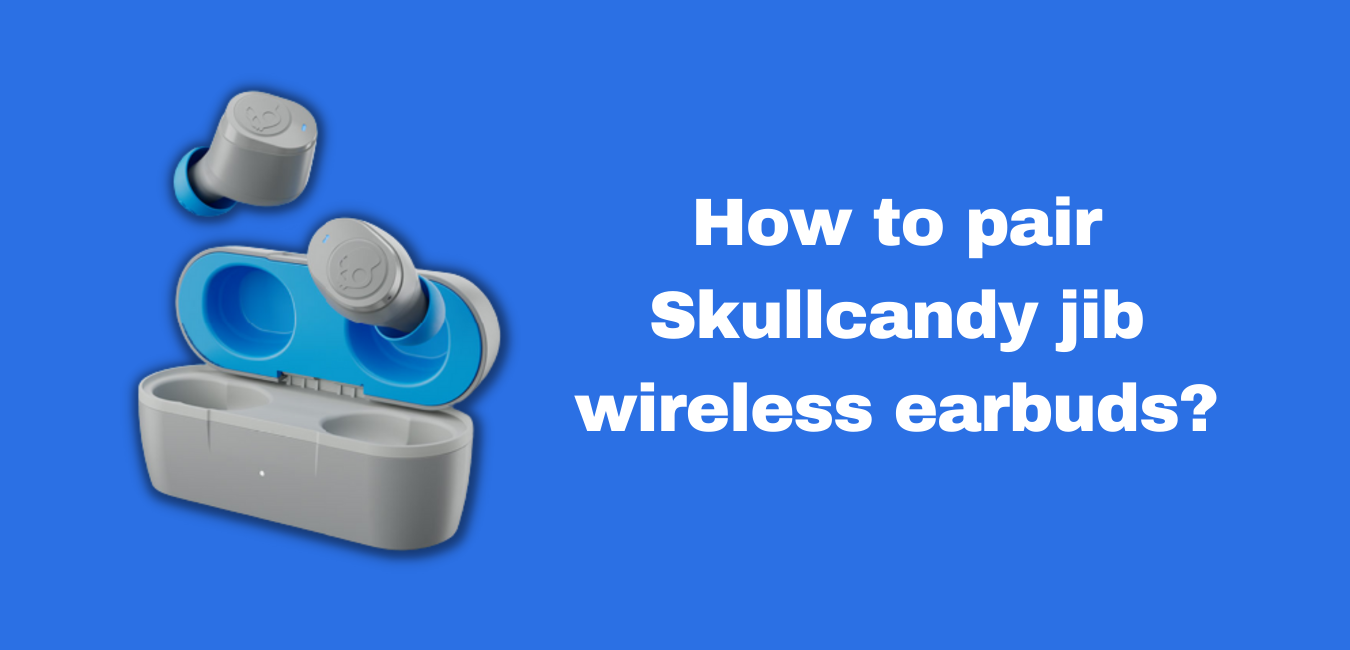
So you’ve just bought a new pair of Skullcandy Jib wireless earbuds, and you want to know how to pair them with your phone, tablet, or laptop.
But when you take them out of the packaging and try to pair them to your phone. But nothing happens. You look online for a solution and find a few different articles, but they all seem to be for different devices. What do you do?
Pairing your Skullcandy wireless headphones to your phone can be a difficult process if you don’t know what you’re doing. In this article, we’ll show you how to pair Skullcandy JIB wireless earbuds to Bluetooth devices.
Skullcandy JIB True Wireless headphone design simple and clean look. It comes with IPX-4 water-resistant and 22 hours of battery life which is perfect for everyone. But to connect Skullcandy JIB wireless headphones is a bit technical.
Read More: Can You Wear Headphones while Running?

Pair Skullcandy JIB True Wireless Earbuds
When you purchase a new device or Bluetooth gadgets, there is always an element of excitement that comes with it. Whether it is your very first smartphone or your first set of wireless earbuds, the anticipation of using it for the first time is always there. With the Skullcandy Jib Wireless Earbuds, this excitement is amplified because they are the first truly wireless earbuds from the company.
Follow these simple steps to pair your JIB True Wireless earbuds to any Bluetooth devices:
1. Turning on JIB True Wireless Earbuds
It is important to turn on the JIB True Wireless Earbuds before trying to pair them with a Bluetooth devices. To turn on, simply remove them from the charging case and they will automatically turn on. If you have difficulty turning them on, make sure the earbuds are charged and that you are following the instructions correctly.
2. How do you put Skullcandy earbuds in pairing mode?
To ensure that the JIB True Wireless Earbuds are in pairing mode, place them into the charging case without closing it. When both buds show the red light, remove it from the case, and the blue light blinks on both, and the buds sync to each other. This will put them in pairing mode so they can be connected to a Bluetooth device.
3. Connecting to a Bluetooth Device
Once both buds synced together, the left bud start blinking red and blue and you also heard the voice “Pairing”. At this point, you can proceed to connect the earbuds to any Bluetooth-enabled device.
Also Read: The 10 Best Soundbar Under $200 in 2023 – Worth Every Penny.
How to pair Skullcandy JIB wireless earbuds to iPhone/iPad
If you are trying to pair your JIB Wireless Earbuds with an iPhone or iPad, the process is very similar to that of any other Bluetooth device. Make sure that your phone and earbuds are both turned on and in pairing mode. Follow the steps above to put the earbuds into pairing mode.
- Now turn on the Bluetooth on iPhone and iPad.
- Go to Settings -> Bluetooth menu and search for “JIB True” from the list of available devices.
- Now select “JIB True” from the list
- Press ‘OK’ or ‘Pair’ if any prompt appears on your screen.
- When the connection is completed, you will hear the voice “Completed”.
- Now, your JIB true earbuds are connected to your iPhone/iPad and you can enjoy your music/movies/calls.
Also Read: Top 10 Surround Sound Headphones in 2023.
How to pair Skullcandy JIB wireless earbuds to Android Phone
If you are trying to pair your JIB Wireless Earbuds with an Android phone, the pairing process is a little different. Make sure that your phone and earbuds are both turned on and in pairing mode. Follow the steps above to put the earbuds into pairing mode.
- Open your top scroll bar.
- Click on the Bluetooth icon to turn it on.
- Now go to setting > Connections > Bluetooth.
- Under the Bluetooth menu, search for “JIB true”.
- Tap on the “JIB True” earbuds to pair them.
- You will hear the voice “Connected”.
How to pair Skullcandy JIB wireless earbuds to a Laptop or PC
If you are trying to pair your JIB Wireless Earbuds with a laptop or PC, the process is also very similar to that of any other Bluetooth device. Make sure that your computer is Bluetooth enabled and in pairing mode and also your earbuds are both turned on and in pairing mode. Now follow these steps to connect your earbuds to the computer
- Look for the Bluetooth icon in the system tray or menu bar and click on it to open the Bluetooth settings.
- Under “Devices”, find your “JIB True” earbuds under “Available Devices” and click on Pair.
- Now, simply follow the onscreen instructions to complete the pairing process.
- When the connection is completed, you will hear the voice “Connected”.
Now your JIB True Earbuds are connected to your computer and you can enjoy your music, movies, and calls without any problems.
How to reset Skullcandy JIB Wireless headphones
If you are experiencing any problems with your Skullcandy JIB Wireless headpones, it is possible to reset them. To do this, you will need to follow these simple steps:
- First, you need to disconnect the earbuds from the paired device.
- Now turn off the earbuds by pressing the main button for 4 seconds on both earbuds.
- After turning it off press the main button for 10 seconds, when you see flashing the red light.
- Put them back in their case to complete the reset process.
- Now, your earbuds are successfully reset.
You can now try to pair them with any new Bluetooth device again.
Conclusion
In this article, we discussed the process of how to pair Skullcandy Jib wireless earbuds. It is a little different for each type of phone or computer but the general steps are, first, turn on your earbuds, make them in Bluetooth pairing mode and connect your earbuds with Bluetooth-enabled devices.
If you follow these instructions carefully, you will have no problem connecting them and enjoying your music, movies, and calls. If you are experiencing any problems, try resetting the earbuds and see if that solves the issue.
FAQ
Q. How to turn off JIB earbuds outside the case?
A. If you would like to turn off your JIB earbuds without having to open the case, there is a way to do this. Simply press the main button for 4 seconds on each buds to turn it off.
Q. What is the battery life of JIB earbuds?
A. The battery life of the Skullcandy JIB earbuds is approximately 6 hours on a single charge. The charging case provides an additional 16 hours of battery life, which means you can recharge the earbuds up to 3 times before needing to charge the case again. It will take about 2 hours to fully charge the earbuds and the case.
Q. Can I use these earbuds while charging?
A. Yes, you can use the Skullcandy JIB earbuds while they are charging. When the earbuds are placed in the charging case, they will automatically start charging. You can still use the earbuds while they are charging by taking them out of the case and connecting them to your device. However, it is recommended to charge the earbuds fully before using it for long hours.
Q. Why is my jib Wireless not connecting?
A. If your Skullcandy JIB wireless earbuds are not connecting, there could be several reasons. Some possible solutions include:
- Ensure that the earbuds are fully charged and turned on.
- Make sure that the Bluetooth feature is enabled on your device and that your device is in range of the earbuds.
- Try resetting the earbuds by pressing and holding the button on the left earbud for 10 seconds until the LED light turns off.
- Check if your device is connected to any other Bluetooth devices, disconnect from them and try connecting again.
- If you’ve previously paired the earbuds to a device, delete the pairing from the device’s Bluetooth settings and try connecting again.
- Make sure your device’s firmware is updated, If not update it.
- If the issue persists, try resetting your device’s Bluetooth settings.
Q. Can I pair my Skullcandy JIB wireless earbuds to multiple devices?
A. Yes, you can connect your Skullcandy JIB wireless earbuds to multiple devices but it can only be connected to one device at a time, meaning you can switch between multiple devices but not connect to multiple devices at the same time.
Once the earbuds are connected to a device, you can disconnect and connect to another device.
To connect the earbuds to a new device, you will need to put the earbuds back into pairing mode by following the steps I’ve provided earlier and select them from the list of available devices on the new device. Please note that some devices may require the previous paired device to be forgotten before connecting to another device.
Q. How to pair skullcandy wireless earbuds together?
A. To pair Skullcandy wireless earbuds together, follow these steps:
- Make sure that both earbuds are turned off.
- Take one of the earbuds out of the charging case, and press and hold the button on the earbud until the LED light starts flashing white.
- Release the button when the LED light is flashing white.
- Take the other earbud out of the charging case and press and hold the button until the LED light starts flashing white.
- Release the button when the LED light is flashing white.
- The earbuds will automatically connect to each other and the LED light on both earbuds should turn solid white.
- Finally, put both earbuds into your ears and pair them with your device.
